Accessing Your Transaction History on Coinbase: A Guide


Intro
In the digital age, understanding your transaction history on Coinbase is essential for any cryptocurrency enthusiast. With the rapid growth of blockchain technology and the increasing number of cryptocurrencies, a clear grasp of your transactions is not just necessary but critical. Whether you are a seasoned trader or a newcomer, being able to accurately monitor your transaction history aids in making informed decisions, understanding market trends, and ensuring your investments are secure.
Coinbase, as one of the most prominent exchanges, provides users with a straightforward method to access their transaction records. This article will help you navigate the specifics of finding your transaction history on both the Coinbase mobile app and the website, addressing potential challenges along the way.
Preamble to Transaction History on Coinbase
Transaction history on Coinbase serves as a critical aspect of managing digital assets. It provides users with a detailed log of all financial activities, including purchases, sales, and transfers. Not only does this record help in keeping track of investments, but it also plays a significant role during tax season when users need to report their earnings and losses.
With the cryptocurrency market being highly volatile, having access to your transaction history can assist in making informed decisions regarding future trades. Understanding the intricacies of your transaction history offers insights into spending patterns, growth of investments, and potential areas for diversification. Additionally, it helps to identify discrepancies or overlooked transactions, which may require rectification.
Importance of Transaction History
The importance of reviewing transaction history cannot be overstated. It functions as a foundational element of financial transparency. Here are some key aspects of its relevance:
- Financial Tracking: Users can monitor the performance of their investments over time, which aids in strategic planning.
- Tax Compliance: In various jurisdictions, it is a legal requirement to report cryptocurrency transactions. A clear history simplifies this process.
- Budgeting: Understanding how much has been spent over time can assist in effective financial planning and budgeting.
- Security Audits: Keeping track of transactions can help in identifying fraud or unauthorized activity promptly.
"A comprehensive transaction history is not just a record; it is a roadmap for future financial health."
Accessing the Coinbase Platform
Accessing the Coinbase platform forms the foundation of effectively managing your cryptocurrency transactions. This process is essential for users who seek to monitor their trading activity and manage their assets proficiently. A clear understanding of how to access both the website and the mobile app ensures that you can gain real-time insights into your transaction history.
When you log into your Coinbase account, several benefits arise. First, you can view your transaction history, which is crucial for tracking investments over time. Understanding your transaction history can guide future investment decisions and enhance overall portfolio management. Second, having efficient access lets you promptly address issues that might arise, such as discrepancies in records or security concerns. Therefore, mastering the tools for accessing the Coinbase platform is not just a practical necessity; it is a strategic approach to cryptocurrency management.
Logging into Your Account
To start accessing your transaction history, you need to log into your Coinbase account. Go to the Coinbase homepage and locate the login option, usually at the top right corner. Clicking this directs you to a page where you must enter your registered email and password.
If you have enabled two-factor authentication, be prepared to enter the code sent to your device. This step adds an extra layer of security. Logging in properly ensures that you have the correct access to your transaction data, safeguarding your account against unauthorized access.
Make sure your internet connection is stable for a smooth login experience. If you forget your password, use the 'Forgot Password' link to reset it. Follow the prompts, and you will receive an email to create a new password. Always use a strong password to enhance your account's security.
Navigating the Main Dashboard
After successfully logging in, you will be greeted by the main dashboard. This interface acts as your control center, offering visibility on various aspects of your account. From this point, you can easily navigate to your transaction history.
The left-hand side typically features a menu. Here, you can find options like 'Portfolio', 'Prices', and 'Settings'. Your initial focus should be on the 'Portfolio' section, where all currencies you own are listed along with their current values. It’s worth noting that the layout might differ slightly between desktop and mobile interfaces but generally follows a similar structure.
Once familiar with this layout, accessing specific sections becomes intuitive. As you interact with the dashboard, take note of updates or changes, as Coinbase occasionally modifies its interface to enhance user experience.
Understanding how to navigate this dashboard is critical. It allows you not only to review your transaction history but also to engage actively with your cryptocurrency investments.
Checking Transaction History on the Coinbase Website
Accessing your transaction history on the Coinbase website is a fundamental aspect of managing your cryptocurrency portfolio. This section provides a detailed exploration of how to do so effectively. Understanding your transaction history enables you to track your investments, monitor your spending, and evaluate your overall financial health in the cryptocurrency space. It also allows you to identify patterns in your trading activities which can influence future decision-making.
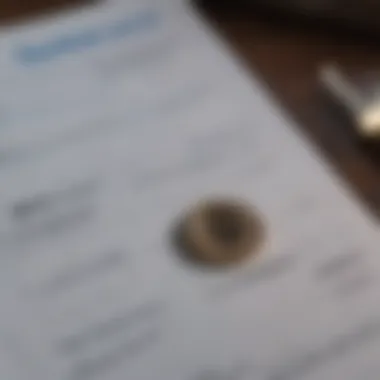

When one considers the volatile nature of cryptocurrencies, keeping an accurate record of each transaction is imperative. It can facilitate tax reporting, assist in troubleshooting issues, and enhance your understanding of market trends. By delving into the transaction history, users uncover valuable insights into their trading behavior and financial growth.
Locating the 'Portfolio' Section
To begin checking your transaction history, first navigate to the "Portfolio" section of the Coinbase website. Once logged in, you will find this section prominently displayed on the dashboard. The Portfolio tab gives you a comprehensive view of your holdings and recent activities.
Inside the Portfolio section, you should see an overview of your assets, including their current value and percentages. This is where all vital information is collected, making it simpler to access details needed for transaction management.
Selecting 'Transactions'
After locating the Portfolio section, the next step is to select the "Transactions" option. This option is usually displayed as a sub-menu within the Portfolio view. Selecting it will redirect you to your complete transaction history, segmented into buy, sell, transfer, and other categories. Each entry displays important data such as the date, amount, and the types of currency involved.
This area provides clarity about each individual transaction made on the platform. It aids users in quickly understanding their past activities, ensuring they can manage their portfolio effectively. The transactions are listed chronologically, simplifying any review process.
Filtering Transactions by Type
To further refine your research and make data more relevant, Coinbase allows users to filter transactions by type. This functionality can be pivotal when trying to analyze specific actions such as purchases or sales. By applying filters, you can concentrate on relevant transaction types, reducing clutter and increasing focus.
Using filters helps in pinpointing information that might be necessary for making investment decisions, reviewing costs, or preparing for tax obligations. Choose the filter that applies—buy transactions, sell transactions, or transfers—and analyze the subsequent results. To sift through large volumes of data, this feature promotes efficiency.
In summary, effectively checking your transaction history on Coinbase empowers you with knowledge about your activities. By following the straightforward steps of navigating the Portfolio section, selecting Transactions, and utilizing filters, you can gain a nuanced understanding of your cryptocurrency involvement. This will greatly assist in making informed financial decisions.
Accessing Transaction History via the Mobile App
Accessing your transaction history through the Coinbase mobile app offers a convenient way to manage your cryptocurrency activity on the go. With the increase in mobile trading, understanding how to effectively use the app has become essential for all users. The mobile app is designed to provide quick access to your financial records, which is particularly beneficial for those who frequently buy, sell, or transfer cryptocurrencies. Having this information readily available allows for better tracking of your investment decisions and potentially aids in tax calculations.
Opening the App and Logging In
To begin with, you need to open the Coinbase app on your mobile device. If you have not already downloaded it, it can be found in both the Apple App Store and Google Play Store. Once the app is open, you will see the login screen. Enter your email and password associated with your Coinbase account. If you have enabled two-factor authentication, you will also need to input the code sent to your device. This added security layer protects your sensitive information while allowing you to access your transaction history.
Navigating to the Portfolio Tab
Upon logging in, you will be directed to the main dashboard. This is a central hub for your account activities, showcasing your portfolio's current status. To find your transaction history, locate the Portfolio Tab at the bottom of the screen. Tapping on this tab will display a list of your assets, including cryptocurrencies, fiat currencies, and any other holdings. The interface is user-friendly, making it easy to transition from an overview of your investments to more detailed records.
Viewing Your Transactions
Once in the Portfolio Tab, you will see an option labeled Transactions. By selecting this, you will be brought to a detailed list of all your past transactions. Each record typically displays the transaction date, type (buy, sell, transfer), amount, and fees associated with the transaction. An understanding of these details is crucial. For example, being aware of transaction fees helps you assess the overall cost of your trades. Moreover, having clear visibility into your purchase and sale history can assist you in crafting future trading strategies.
"Keeping a meticulous record of your transactions aids in understanding market trends and enhancing your trading results."
In summary, accessing your Coinbase transaction history through the app is straightforward. Log in, navigate to the Portfolio Tab, and view all transactions in one convenient spot. With these tools, you can better manage your cryptocurrency investments.
Types of Transactions in Your History
When using Coinbase, understanding the types of transactions present in your history is essential. Each transaction represents a specific action that affects your overall portfolio. By gaining clarity on these types, users can better manage their investments and understand their trading performance. It becomes crucial to differentiate between the various transaction types to facilitate accurate record-keeping and decision making. Whether you are buying, selling, or transferring cryptocurrencies, each type necessitates a different approach in terms of tax reporting and financial assessment.
Buy Transactions
Buy transactions are the most fundamental records in a user's transaction history. These entries detail the acquisition of cryptocurrencies on Coinbase. Understanding these transactions is vital for several reasons. They include the amount spent, the price at which assets were purchased, and the specific currencies acquired. This information allows users to evaluate their investment strategies.
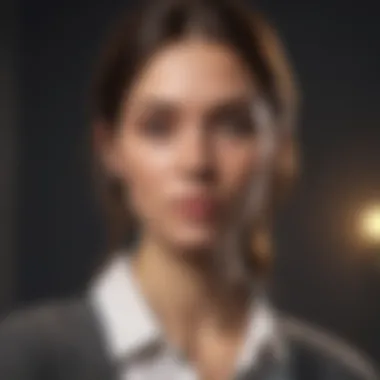

Notably, tracking your buy transactions helps in assessing potential profits or losses. It is important to keep track of purchase prices as these figures will inform capital gain calculations when you decide to sell. Additionally, for tax purposes, accurate records of buy transactions are essential as they determine your overall tax liability.
Sell Transactions
Sell transactions document the divestment of cryptocurrencies. When you sell an asset on Coinbase, it is recorded in your transaction history. Knowing the details of your sell transactions can offer insights into your trading performance and assist in effective portfolio management. Each sell record typically shows the amount of cryptocurrency sold, the price at the time of sale, and the total value generated from the sale.
Furthermore, understanding sell transactions is crucial for tax reporting purposes. The difference between the selling price and the original purchase price will determine any capital gains or losses you have incurred. This information is vital for compliance with tax regulations and for optimizing your tax obligations.
Transfer Transactions
Transfer transactions are critical when moving cryptocurrencies between wallets or sending them to other users. These transactions are less about buying or selling and more about managing your assets. Each transfer entry will show details such as the amount transferred, the address it was sent to, and any fees incurred in the process.
Understanding your transfer history is important for personal record-keeping. This can help in tracking assets more effectively and can provide a clearer picture of your total holdings. Additionally, transfer transactions can also have implications for tax reporting, depending on your local regulations.
"The ability to accurately interpret transaction data is a critical skill for any investor in today's digital economy."
By maintaining awareness of each transaction type in your history, you can harness the full potential of Coinbase for managing your cryptocurrency investments.
Interpreting Your Transaction History Data
Accessing your transaction history on Coinbase is only the first step. To maximize the benefits of this data, one must understand what it represents. This section delves into the critical elements of your transaction history. It highlights the benefits of interpreting the data accurately. Moreover, it addresses considerations unique to Coinbase users.
Understanding Transaction Fees
Transaction fees are an integral part of the trading experience on Coinbase. Every buy, sell, and transfer incurs fees that can influence your overall profitability. These fees vary based on factors such as trading volume and payment method.
When reviewing your transaction history, pay careful attention to the fees associated with each transaction. Understanding these charges allows you to assess your trading strategy effectively. By identifying patterns in your transaction fees over time, you might adjust your methods to minimize unnecessary costs. This could lead to increased profits and better financial management.
Analyzing Transaction Dates
The dates of transactions can reveal much about your trading habits and market behavior. By analyzing transaction dates, you can identify times when you are most active and any correlations with market trends. Your transaction history shows dates of both buying and selling activities, which can inform future investment strategies.
Look for patterns related to market volatility. For instance, if you notice you often purchase during market dips, this may indicate a sound investing strategy. Alternatively, it can highlight impulsive trading based on emotional responses. Understanding when you transact on Coinbase can help in fine-tuning your approach to trading in the crypto markets.
Reviewing Currency Types
Coinbase allows trading in various cryptocurrencies. Each transaction in your history indicates the currency type involved. Reviewing these can provide insights into your asset allocation and diversification strategy. For example, if most of your transactions involve Bitcoin, it may be worth considering whether to explore other cryptocurrencies for a balanced portfolio.
When interpreting currency types, consider both the performance of the assets and your investment goals. Are you holding onto assets long-term, or are you engaging in frequent trades? Analyse how different currencies perform under various market conditions, and consider shifting your focus based on your findings. This analytical approach ensures a more informed investment strategy going forward.
Key Takeaway: Understanding your transaction history is crucial for effective trading decisions. Focus on transaction fees, dates, and currency types to improve your crypto management skills.
Common Issues When Accessing Transaction History
Accessing your transaction history on Coinbase is generally a straightforward process. However, users can face several challenges along the way. Understanding these common issues is crucial for maintaining accurate records and ensuring that all transactions are accounted for. This section will explore the specific problems users may encounter, their implications, and the steps you can take to overcome them.
Missing Transaction Records
One of the more frustrating issues users report is missing transaction records. This situation can arise for various reasons. Sometimes, a transaction may not reflect immediately in the user's history due to network delays or processing times inherent in cryptocurrency transfers. Other occasions may involve issues with data display within the Coinbase platform itself. Users should first confirm that the transaction was successfully completed on the blockchain by checking the relevant network explorer.


Once a user has verified the completion of a transaction, they can also try refreshing their Coinbase interface or logging out and back in again. If records are still missing, contacting Coinbase support is advisable. Clear documentation of the transaction date and details will assist in resolving the issue quickly. This step is essential as maintaining a complete and accurate transaction history is vital for personal accounting and tax reporting.
Interface Changes or Updates
Another challenge users might face includes interface changes or updates within the Coinbase platform. Coinbase regularly updates their user interface to enhance user experience and functionality. However, these changes can sometimes lead to confusion, especially for users familiar with a previous layout. When users log in and do not find their usual navigation paths or sections, they might feel uncertain about how to locate their transaction history.
To navigate these changes, it is critical to stay informed about updates released by Coinbase. Reading release notes or checking forums can offer insights into what has changed and how to find your transaction history effectively. If users encounter difficulties, Coinbase's help center offers guides that reflect the most current platform interface. Adjusting to interface changes means ensuring that all transaction history remains accessible despite updates.
Synchronization Problems
Synchronization problems can also disrupt access to transaction history. Users may experience delays in syncing their data due to server issues, network connectivity, or due to the high volume of transactions occurring on the platform. This delay can affect real-time data display, leaving users wondering if all their transactions are accounted for.
In such cases, it could be beneficial to check the network status or related community forums for any reported outages. If synchronization is taking too long, users may sign out and clear their app cache before signing back in. This often resolves temporary syncing issues. Understanding this aspect of accessing your transaction history helps users keep better tabs on their cryptocurrency portfolio.
"Keeping track of your transactions is key to understanding your investment performance and for tax purposes."
Addressing these common issues can significantly impact your experience on Coinbase. By being proactive and patient, users can navigate challenges more efficiently and maintain a comprehensive overview of their cryptocurrency transactions.
Additional Resources for Transaction Management
Accessing your transaction history on Coinbase is just the beginning. Understanding how to effectively manage that data is equally important. Many users may benefit from leveraging additional resources that complement their transaction tracking efforts. These resources can offer deeper insights, streamline your financial organization, and increase your efficiency when handling cryptocurrency transactions.
Using API for Advanced Users
For those who are more tech-savvy, utilizing the Coinbase API is an effective way to manage transaction data. The API allows users to programmatically access their transaction history, which can be particularly advantageous for advanced users or traders. Using the API, one can automate the retrieval of transaction records, making it easier to keep tabs on financial activities without manually checking the app or website.
Connecting to the API can be done by following several steps:
- Creating an API Key: Start by logging into your Coinbase account and generating an API key. This step is crucial as it provides secure access to your data.
- Choosing Permissions: Be aware of what permissions you enable for your API key. For transaction history management, ensure you enable the transaction read permissions.
- Making Requests: Use standard programming libraries compatible with RESTful APIs to send requests. This will allow you to fetch transaction lists in various formats, such as JSON or CSV.
This method can particularly help you integrate your transaction data into personal or business finance systems more seamlessly. Efficiency is enhanced and it allows for easy analysis of trends in buying or selling cryptocurrencies.
Integrating with Financial Software
Integration with financial software is another resource that can greatly enrich transaction management. Many users prefer to streamline their financial activities and simplify record-keeping by connecting Coinbase data with accounting platforms. Software such as QuickBooks, Xero, or even Microsoft Excel can be utilized for this purpose. These tools facilitate better tracking of expenses, income, and overall portfolio performance.
Several benefits of this integration include:
- Enhanced Reporting: Generate detailed reports that provide insights into your overall cryptocurrency performance.
- Tax Calculation: Many financial software options have features that can assist in calculating taxes based on your transaction history, thus simplifying the tax filing process.
- Budgeting Tools: Some software also offers budgeting functionality, enabling you to visualize how cryptocurrency trading fits into your overall financial landscape.
By integrating your Coinbase transaction history with financial applications, you create a cohesive view of your financial status. This aids in informed decision-making and can alleviate some of the burdens of manual tracking.
Using these additional resources can greatly enhance your experience and efficiency when managing your transaction history on Coinbase.
Culmination
Summary of Key Points
To summarize crucial aspects:
- Access Methods: You can view your transaction history via both the Coinbase website and mobile app, ensuring flexibility.
- Types of Transactions: Awareness of different transaction types, such as buys, sells, and transfers, aids in better understanding of your trading behavior.
- Data Interpretation: Understanding fees, dates, and currency types helps clarify your financial activity and impacts your overall profit or loss.
- Troubleshooting: Being aware of common issues can save time when accessing your history, such as synchronization problems or missing records.
- Resources for Advanced Management: Utilizing API capabilities or integrating with financial software can greatly enhance your transaction tracking.
Final Thoughts on Transaction Tracking
Transaction tracking is more than just monitoring transactions. It provides clarity and enables informed decision-making. Knowing your transaction history allows you to identify trends, reassess your strategies, and ultimately improve your investment outcomes. Regular reviews reinforce accountability and illuminate any patterns that merit attention.







